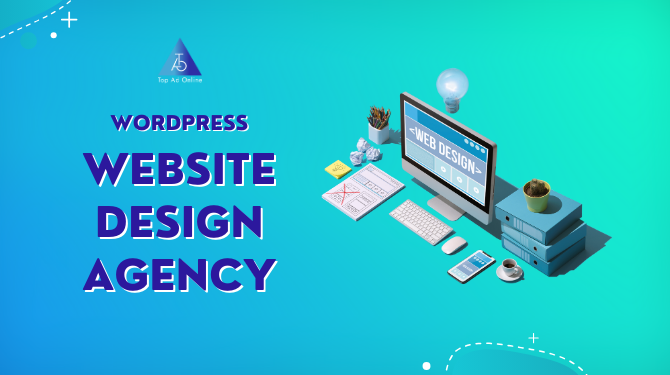Introduction
Web accessibility is a critical topic today, with a staggering number of websites still riddled with accessibility errors. Prioritizing accessibility from the start can significantly reduce these issues.
Understanding Web Accessibility
Web accessibility ensures that websites are usable by individuals with disabilities. For example, blind users rely on screen readers, which only work effectively when websites are designed with accessibility in mind.
Key Differences: Accessible vs. Usable
While meeting legal accessibility standards is important, making a website genuinely user-friendly for people with disabilities goes beyond basic compliance.
Five Strategies to Improve Web Accessibility
Automated Accessibility Pipeline
- Start accessibility testing early using tools like WAVE and Accessibility Insights.
- Automated tools can detect many common issues, such as missing ARIA labels and color contrast problems.
Learn from Automated Results
- Understand and rectify common errors detected by automated tools.
- Conduct code reviews to identify and fix inaccessible code.
Keyboard Navigation and Screen Reader Testing
- Ensure interactive elements are accessible via keyboard.
- Test the website with screen readers to verify labels and information are correctly conveyed.
Use Accessibility Debugging Tools
- Utilize tools like the Browser Accessibility Tree to understand how assistive technologies interpret your site.
- Paul’s bookmarklets can highlight accessibility roles, states, and properties.
Account for Various Disabilities
- Include accurate captions for videos.
- Use accessible colors and themes.
- Ensure speech-to-text functionality accommodates speech disabilities.
Web accessibility is vital for providing equitable access to the internet for all users. Implementing these strategies can help developers integrate accessibility into their processes, reducing the number of accessibility errors and enhancing user experiences. For assistance in creating an accessible website, contact Top Ad Online.