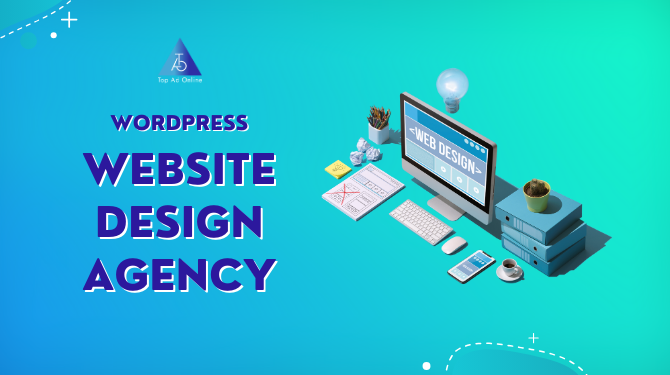Introduction
Google Ads is a powerful tool for businesses looking to boost online visibility and drive website traffic. For beginners, navigating the platform and setting up a campaign can be daunting. This guide will walk you through the essentials and best practices for creating and optimizing your first Google Ads campaign, ensuring your path to success.
Create a Google Ads Account
Start by creating a Google Ads account at ads.google.com. Sign in with your Google account or create a new one. Follow the prompts to set up your first campaign.
Define Your Advertising Goals
Determine what you want to achieve with your campaign. Goals might include driving website traffic, increasing brand awareness, or generating leads. Clear goals will guide your campaign setup and optimization.
Choose a Campaign Type
Google Ads offers various campaign types such as Search, Display, Video, Shopping, and App. For beginners, starting with a Search campaign is recommended due to its simplicity and direct targeting.
Set Your Campaign Budget and Bidding Strategy
Decide on your daily budget – the maximum you’re willing to spend per day. For bidding strategy, begin with manual CPC (cost-per-click) for better control over your bids.
Select Your Target Keywords
Keywords are the foundation of your campaign. Use tools like Google’s Keyword Planner to find relevant, high-traffic keywords. Utilize a mix of keyword match types (broad, phrase, exact, and negative) to refine targeting.
Create Ad Groups
Organize your keywords and ads into tightly themed ad groups. This ensures that ads are relevant to the keywords they target, improving ad performance.
Write Compelling Ad Copy
Craft ad copy that clearly communicates your value proposition and includes a strong call-to-action. Highlight your product’s unique selling points and ensure the ad copy includes target keywords.
Set Up Ad Extensions
Enhance your ads with ad extensions such as phone numbers, locations, or site links. These extensions improve ad visibility and click-through rate (CTR).
Monitor and Optimize Your Campaign
Regularly monitor your campaign’s performance. Track key metrics like clicks, impressions, CTR, and conversions. Optimize by refining keywords, adjusting bids, testing new ad copy, and experimenting with ad extensions.
Test and Iterate
Continuously test different ad variations, keywords, and bidding strategies. A/B testing helps identify the most effective combinations for maximizing campaign performance.
Conclusion
Setting up and optimizing your first Google Ads campaign might seem challenging, but following this guide will put you on the path to success. As you gain experience, explore advanced features and strategies to enhance performance further.
Partner with Top Ad Online
Top Ad Online, a digital marketing agency based in Fort Lauderdale, FL, can assist you in setting up and optimizing your Google Ads campaigns. Our team provides personalized support and tailored strategies to help you make the most of your advertising budget and maximize your ROI. Trust Top Ad Online to navigate the world of Google Ads and unlock your business’s full potential in the digital landscape.
Contact Top Ad Online today to get started on your journey to online advertising success.